To access the COS cross-site settings page, users must have admin permissions.
First, navigate to the admin submenu and select "COS sites settings." This will display all the servers. To modify the settings of a server, select the desired server and click on the "Edit" option. associated accounts. To edit a server's settings, select the server and then choose "Edit."
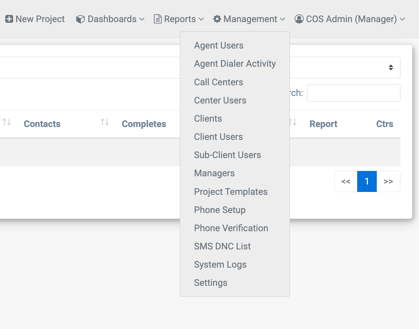
 This will bring up the edit entry menu, which offers several customizable options:
This will bring up the edit entry menu, which offers several customizable options:
- Site Name
- Enabled Account
- Open Agent Settings
- Enable Agent Branding
- Freeform CID
- Carrier Lookup
- SMS Autosend
- Dialer TSR browser limit
- Billing reports (enable/disable)
- Manager Unarchive
- Disable Email Tickets
- Days before Archive
- Agent Min Logout
- Twilio Settings
- SG Master Token
- Shortener URL
- Bandwidth settings
- InfoBlip settings
- Telnyx Token
- SMS max error and opt out settings
Adjusting these settings allows admins to configure the COS cross-site functionality according to their needs.
