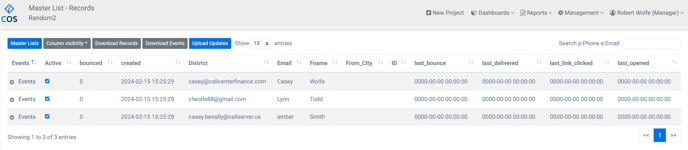List - Records
The List Records page will display individual records as well.
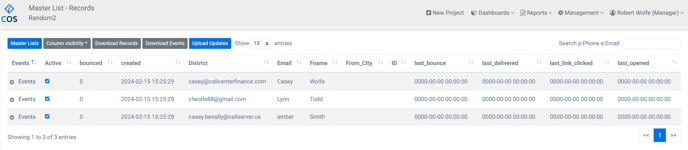
This Includes:
- Lists - This will take you back to the Lists main page.
- Column Visibility - This allows you to toggle on/off which columns are viewable.
- Download Records - This will download all records.
- Download Events - This will download data for all events that have taken place.
- Upload Updates - You can download the list (or use your original file). When you upload the list, it will add new records and update existing ones. The key field you specified when creating the list is important for updating records.
Events are actions the recipient has taken towards sent emails (last_clicked, last_opened, etc.).
- Active - If the box is checked, the record is active. If unchecked, the record is inactive.
- lr_id - Autogenerated ID number assigned to each record.
- Created - The date the record was created or uploaded into COS.
- Updated - The date the record was last updated.
- Bounced - The email was unable to be delivered.
- last_sent - The last date an email was sent to this record.
- last_bounce - The last date an email failed to be delivered.
- last_link_clicked - The last date this record clicked a link in an email.
- last_delivered - The last date an email was delivered to this record.
- last_opened - The last date this record opened an email.
- last_unsubscribed - The last date this record unsubscribed from the email list.
- last_spam - The last date the ISP was marked as spam.