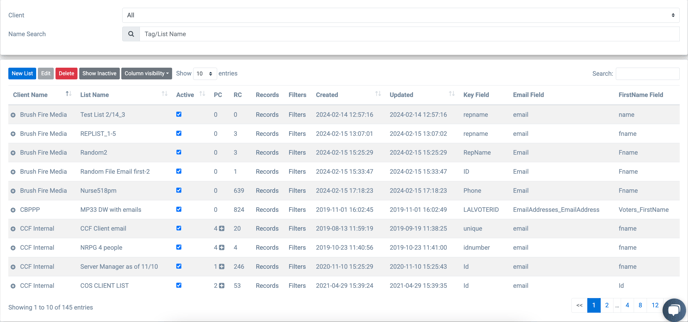List Dashboard
List Dashboards are lists of data that are used in recurring projects. These lists contain a constant key field that is used to match with existing or new databases.
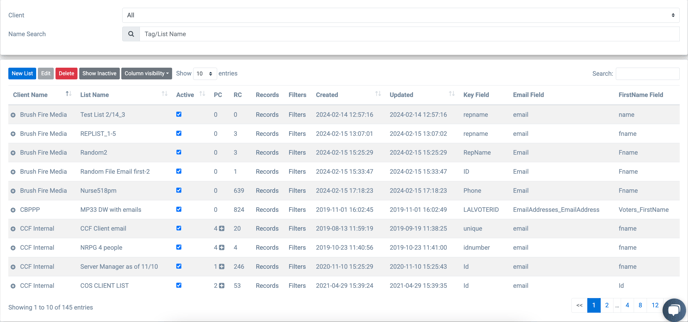
- Client - this drop down field allows lists to be sorted by specific clients
- Name Search - can be used to search for a specific list by list name or tag
- New List - used to create a new list
- Edit - used to edit an existing list
- Delete - used to delete an existing list
- Show Inactive - will display all inactive lists
- Show Entries - choose how many records are displayed on each page
- Client Name - the name of the client that the list was created for
- List Name - the name or description of the list
- Active - denotes by the check box if a list is active or inactive
- PC - the project count which displays the number of projects a list has been used on
- RC - the record count which displays how many records are in a list
- Records - each list contains a hyperlink under records that will direct the user to the Records page
- Filters - each list contains a hyperlink under Filters that will direct the user tot he Filters page
- Created - the date the list was created
- Updated - the date that the list was last updated
- Key Field - the field used as the key field to match with existing or new databases
- Email Field - displays which data column contains email addresses
- First Name Field - displays which data column contains first names
- Last Name Field - displays which data column contains last names
- Phone Field - displays which data column contains phone numbers