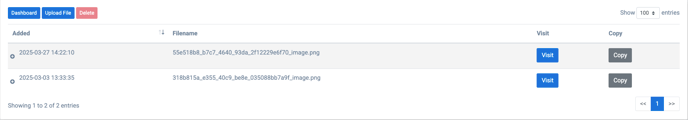MMS Files
 To access the MMS file upload page, navigate to the "MMS Files" submenu on the project dashboard.
To access the MMS file upload page, navigate to the "MMS Files" submenu on the project dashboard.
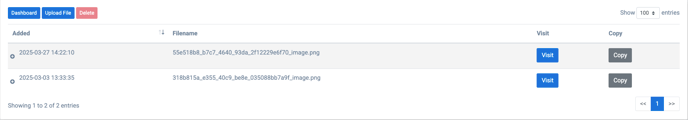
- From there, click the "Upload File" button to upload the desired file.
- Please note that there are size and file type limitations for media attachments - all files must be 500KB or smaller.
- Only the following file types are supported:
- JPEG, JPG, PNG, GIF, MPG, MPEG, MP3, MP4, and PDF.
- For more information on supported files, see this article: MMS Image & Video Supported Formats
- For more information on proper formatting, see this article: MMS Formatting
- After uploading an MMS attachment, use the "Visit" button to preview the file.
- If you need to delete an attachment, select the file and then press the "Delete" button located next to the "Upload" button.
 To access the MMS file upload page, navigate to the "MMS Files" submenu on the project dashboard.
To access the MMS file upload page, navigate to the "MMS Files" submenu on the project dashboard.